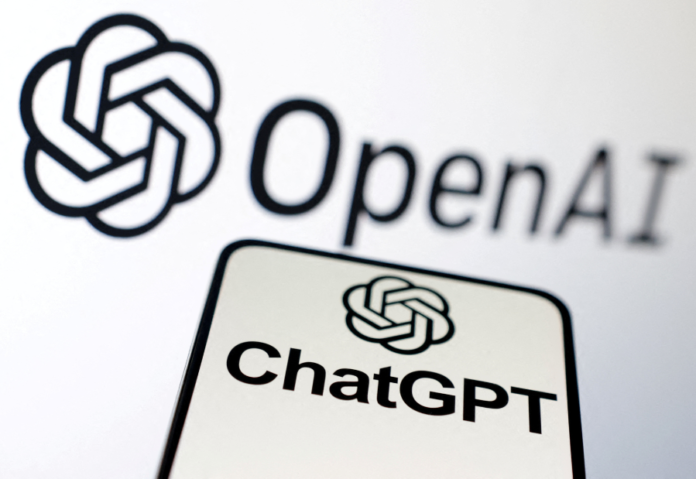OpenAI, a major player in AI, is now beta testing Canvas, a new ChatGPT workspace interface. OpenAI outlined Canvas as a new interface for using ChatGPT on writing and coding projects that go much beyond standard chats in its official blog. Currently, users of ChatGPT Plus and Teams can access Canvas. Next week, users with access to Enterprise and Edu will be able to use it.
“Canvas opens in a separate window, allowing you and ChatGPT to collaborate on a project. This early beta introduces a new way of working together—not just through conversation, but by creating and refining ideas side by side,” OpenAI said in its official blog. OpenAI also has plans to roll out Canvas to all ChatGPT Free users once it is out of the beta stage.
What is Canvas?
In essence, Canvas is an online interface where developers can consult ChatGPT about specific project components. Users can enter text or code into it, as well as indicate the areas that developers want the model to focus on, and it opens in a window that is separate from the main chat window.
The official site states that Canvas was created using GPT-4o and that users of the model picker beta can manually select it. According to OpenAI’s blog, while the current chat interface is user-friendly, it is constrained when working on projects that need regular editing and modifications. This is where Canvas comes to the help of developers. According to the business, ChatGPT can comprehend a user’s intended build context more effectively with the help of Canvas. To instruct the chatbot to focus on certain tasks, such as acting as a code reviewer or copy editor, users can highlight particular portions of the interface. With the project as a whole, the interface can provide in-line comments and suggestions.
The interface is user-friendly and adds to the ease of building complex projects. “You control the project on canvas. You can directly edit text or code. There’s a menu of shortcuts for you to ask ChatGPT to adjust writing length, debug your code, and quickly perform other useful actions. You can also restore previous versions of your work by using the back button in canvas,” read the blog post.
Furthermore, according to OpenAI, ChatGPT launches Canvas automatically when it thinks it would be useful. In order to launch Canvas and work on ongoing projects, users can also include the phrase “use canvas” in their prompt.
Regarding accessibility, the UI features multiple keyboard shortcuts designed specifically for writing and coding. Developers can ask ChatGPT to offer revisions, length tweaks, or feedback on writing projects. In addition, ChatGPT may add logs, repair defects, evaluate specific lines of code, port code to another programming language, and more.
Do Follow: CIO News LinkedIn Account | CIO News Facebook | CIO News Youtube | CIO News Twitter
About us:
CIO News is the premier platform dedicated to delivering the latest news, updates, and insights from the CIO industry. As a trusted source in the technology and IT sector, we provide a comprehensive resource for executives and professionals seeking to stay informed and ahead of the curve. With a focus on cutting-edge developments and trends, CIO News serves as your go-to destination for staying abreast of the rapidly evolving landscape of technology and IT. Founded in June 2020, CIO News has rapidly evolved with ambitious growth plans to expand globally, targeting markets in the Middle East & Africa, ASEAN, USA, and the UK.