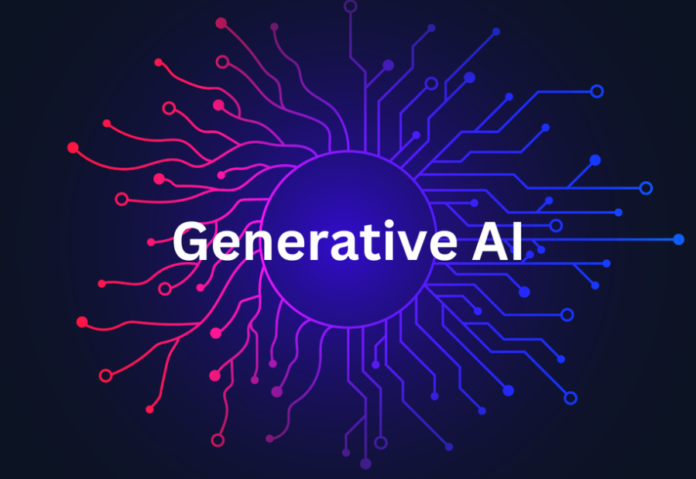AVCLabs PhotoPro AI V1.2.0 announced its generative AI feature, i.e., an AI object replacer, to create new objects to replace selected existing objects using AI.
NEW YORK, UNITED STATES, March 22, 2024 /EINPresswire.com/: AVCLabs, a leading software developer in the field of AI-driven multimedia solutions, announced the release of PhotoPro AI Version 1.2.0, featuring its groundbreaking generative AI function, AI Replace. With this latest update, users can now edit photos in a smart way.
I. Highlights of PhotoPro AI Version 1.2.0: AI Replace
PhotoPro AI Version 1.2.0 is packed with an exciting generative AI feature: AI Replace, making it a good tool for photo editing enthusiasts. This innovative feature empowers users to effortlessly replace existing objects in their photos with new, custom-generated objects, opening up a world of creative expression and enabling a seamless blend of reality and imagination.
AI Replace uses the text prompt provided to understand the vision. Users simply select the object in the photo that needs to be replaced using the preferred selection tool, and then input the description in the prompt box. It will generate new results based on the instructions to replace the existing object.
II. How AI Replaces Selected Objects with New Ones
AVCLabs PhotoPro AI 1.2.0 simplifies the process of unleashing creativity through AI Replace. Users can follow these simple steps to bring their visions to life:
Step 1: Users need to download, install, and launch AVCLabs PhotoPro AI on a Windows PC or Mac first.
Step 2: Users can now browse and add photos from the computer by dragging and dropping them directly into the program or by clicking the ‘Browse’ button.
Step 3: Here, the Replace model can be selected from the left-hand side of the program.
An appropriate selection tool will need to be selected in order to mask the object in the photo.
Step 4: Some description words can be entered in the “Prompt” box. The program will replace the selected object with the newly generated object according to the description.
III. More Features of PhotoPro AI Worth Exploring
As a powerful and versatile photo editing tool, AVCLabs PhotoPro AI offers a range of useful features designed to enhance and streamline the creative process.
* Inpaint: This model offers an automated and seamless solution to effortlessly remove selected objects, including scratches and spots, from photos.
* Matting: This tool facilitates users in efficiently removing and replacing backgrounds from photographs. The output includes a photo with a transparent background, and users also have the option to select a custom image as their new background.
* Enhance: This model is designed to effectively eliminate noise, grain, and blur, resulting in clearer and crisper photos. Moreover, the “Face Enhancement” feature of this model flawlessly identifies and enhances facial details in portrait photos, thus achieving sharper and more refined portraits.
* Stylize: This function enables users to effortlessly modify the style of their images, transforming them into extraordinary artwork with options such as cartoon, painting, sketched, and more.
* Colorize: This model provides a seamless way to effortlessly transform black and white photos into vibrant color images.
* Upscale: It gives users the ability to enhance the resolution and quality of an image, resulting in an upscale effect.
* Toning: It allows users to modify image settings, including brightness, saturation, contrast, and transparency, by adjusting the sliders.
Also read: Women in the technology industry is constantly increasing, says Rajita Bhatnagar
Do Follow: CIO News LinkedIn Account | CIO News Facebook | CIO News Youtube | CIO News Twitter
About us:
CIO News, a proprietary of Mercadeo, produces award-winning content and resources for IT leaders across any industry through print articles and recorded video interviews on topics in the technology sector such as Digital Transformation, Artificial Intelligence (AI), Machine Learning (ML), Cloud, Robotics, Cyber-security, Data, Analytics, SOC, SASE, among other technology topics.